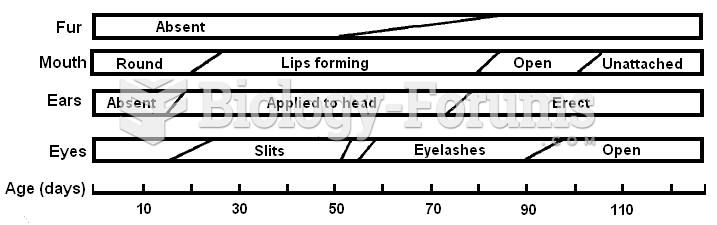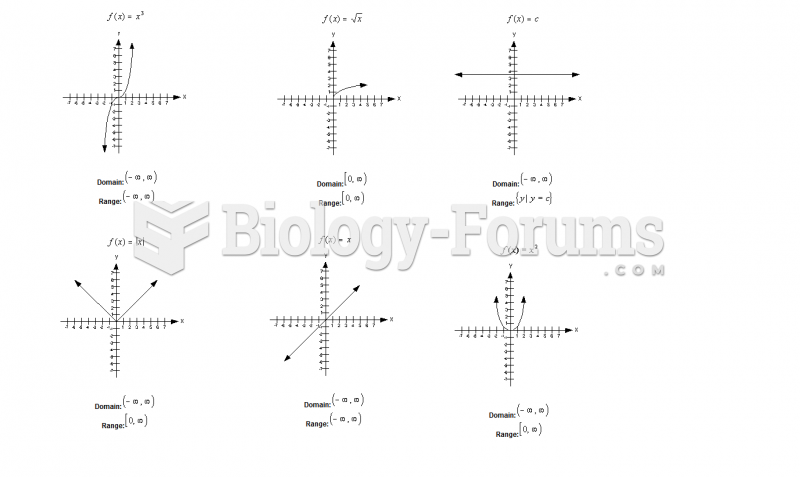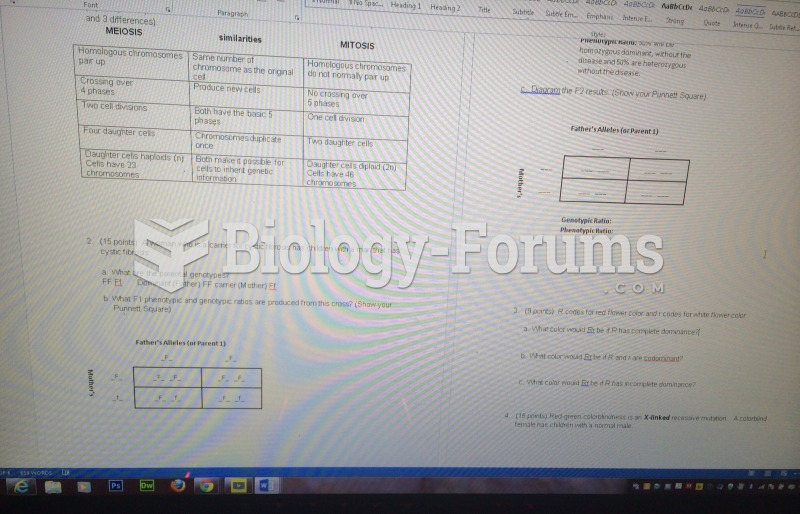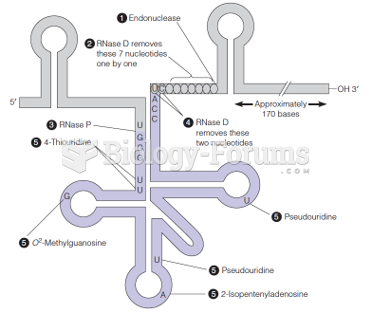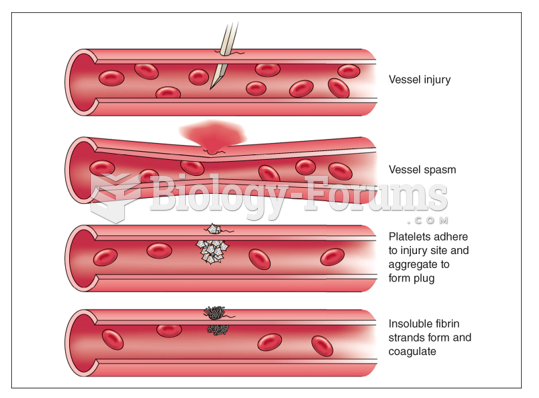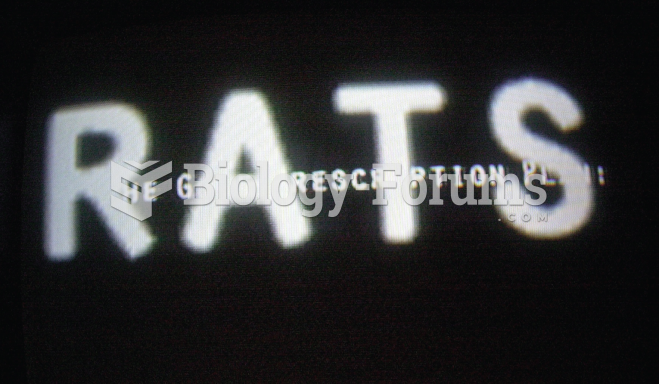Answer to Question 1
The first step is to create a brand page and pin photos of your products, ensuring that you change your selections regularly and use high quality photos. Next, use URL links and keywords so that followers can easily find and buy the projects you have pinned. Use of hashtags helps organize your photos.
Using Pinterest Rich Pins, such as Product Pins help businesses in certain industries that are cost competitive like food, retail, or movie distribution. Adding Pin It buttons also encourages followers to pin your photos to their own boards and share them with friends. Developing theme-based boards also enhances the entertainment and branding aspects of Pinterest.
Incorporating Facebook and Twitter into the campaign draws users from those networks onto Pinterest, and integrating with those services allows users to navigate seamlessly from Facebook and Twitter to Pinterest. Being active on social media is also important to get the most out of it.
Answer to Question 2
Some of the many marketing tools available via Facebook are Right-hand Sidebar Ads, News Feed Page Post Ads, Brand Pages, Reactions Buttons, video ads, mobile ads, and Facebook Exchange (FBX).
Right-hand Sidebar Ads are display ads shown in the right column on a user's profile and home Facebook pages. They are often used to direct users to off-Facebook content such as website landing pages and content offers.
The News Feed is the most prominent place for advertisements. The News Feed is the center of the action for Facebook users and where Facebook users spend most of their time because that is where posts from their friends appear. Page Post Ads appear in a user's News Feed along with all of the other posts and status updates that normally appear from friends. Page Post Ads have a tiny tag that indicates that they are sponsored (i.e., are advertisements) but otherwise look very similar to posts from friends. They have social context (John Smith and Jane Doe like Pottery Barn) and can be liked, shared, and commented on, just like any other post. Page Post Ads can contain text, photos, video, and links. They can be used for many of marketing objectives, such as increasing brand engagement, obtaining Likes for the brand's Facebook page, and encouraging app installs and engagement. Companies pay to promote or boost Page Post Ads to extend their reach.
Nearly all Fortune 1000 companies, and hundreds of thousands of smaller firms, have Facebook brand pages, similar to brand websites, on Facebook as an adjunct to their main website. The purpose of a brand page is to develop fans of the brand by providing users opportunities to interact with the brand through comments, contests, and offerings. Using social calls to action, such as Like us on Facebook and Share, brand pages can escape their isolation and make it more easily into users' social networks, where friends can hear the message. Social brand pages have many more social opportunities for fans to like and comment than are typical of traditional web pages. However, corporate websites have, over time, adopted many social features and the two are now often indistinguishable. Brand pages on Facebook typically attract more visitors than a brand's website.
Reactions buttons enable users to share their feelings with friends and friends of friends about content and other objects they are viewing and Web sites they are visiting. The Reactions buttons provide amplification for marketers.
Facebook also offers video ads, mobile display and app-install ads (its mobile ad platform is its fastest growing revenue stream), and Facebook Exchange (FBX), a real-time ad exchange, which enables marketers to sells ads and retarget ads.