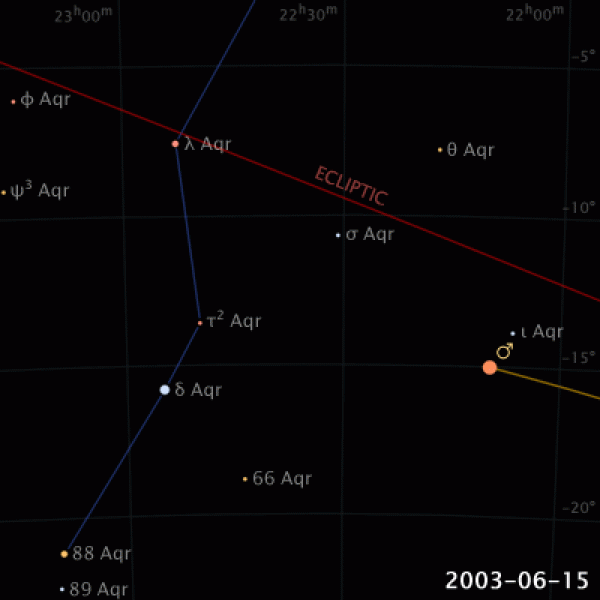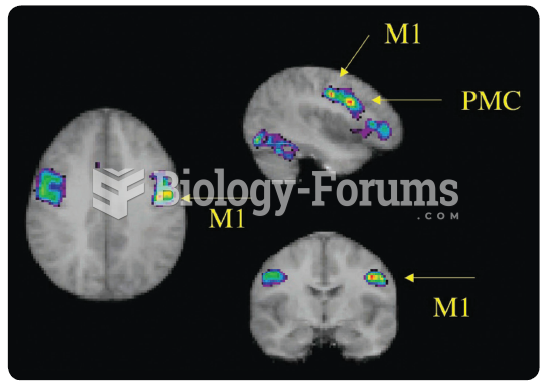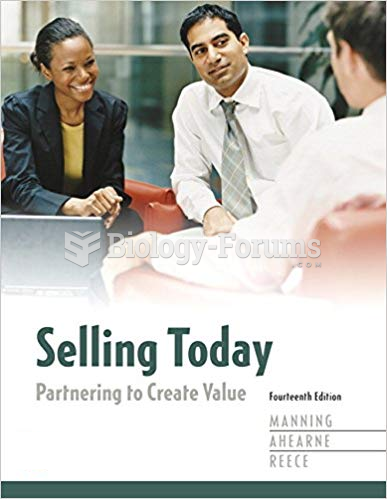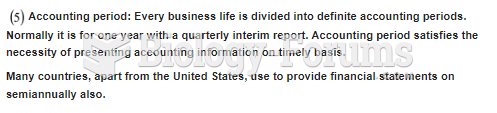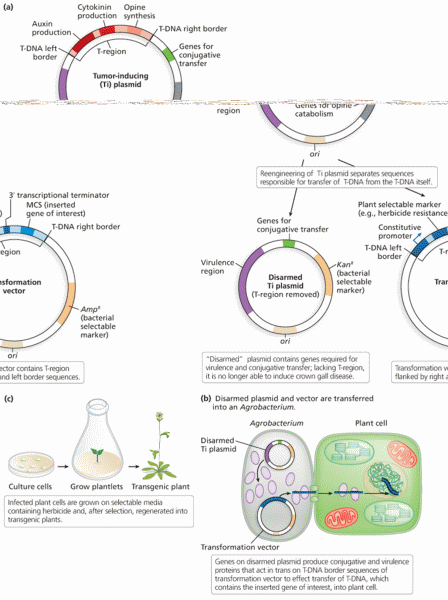Answer to Question 1
Answer: Functional animation involves motion that is directly related to your message, such as a highlight arrow that moves around the screen to emphasize specific points in a technical diagram. Such animation is also a great way to demonstrate sequences and procedures. In contrast, decorative animation, such as having a block of text cartwheel in from off-screen or many instances of the zooming and panning capabilities in Prezi, needs to be used with great care. These effects don't add any functional value, and they easily distract audiences. Slide transitions control how one slide replaces another, such as having the current slide gently fade out before the next slide fades in. Subtle transitions like this can ease your viewers' gaze from one slide to the next, but many of the transition effects now available are little more than distractions and are best avoided. Slide builds control the release of text, graphics, and other elements on individual slides. With builds, you can make key points appear one at a time rather than having all of them appear on a slide at once, thereby making it easier for you and the audience to focus on each new message point. A hyperlink instructs your computer to jump to another slide in your presentation, to a website, or to another program entirely. Using hyperlinks is also a great way to build flexibility into your presentations so that you can instantly change the flow of your presentation in response to audience feedback. Multimedia elements offer the ultimate in active presentations. Using audio and video clips can be a great way to complement your textual message. Just be sure to keep these elements brief and relevant, as supporting points for your presentation, not as replacements for it.
Answer to Question 2
Answer: A
Explanation: A) With a first draft of your presentation in hand, revise your slides to make sure they are readable, concise, consistent, and fully operational (including transitions, builds, animation, and multimedia). Complete your production efforts by finalizing your slides, creating handouts, choosing your presentation method, and practicing your delivery.