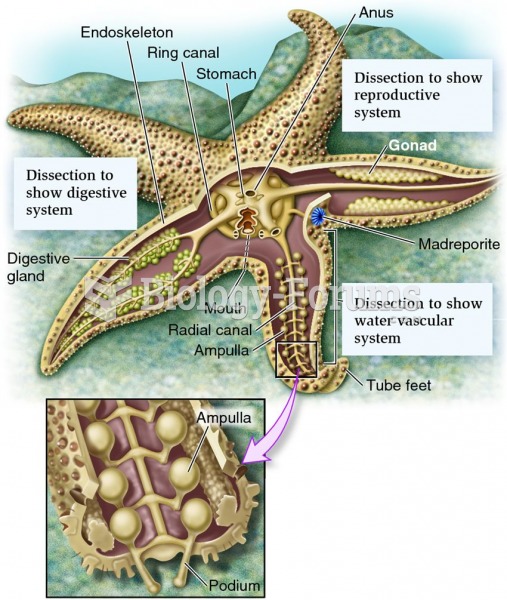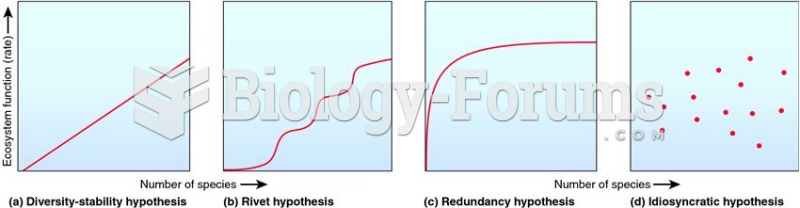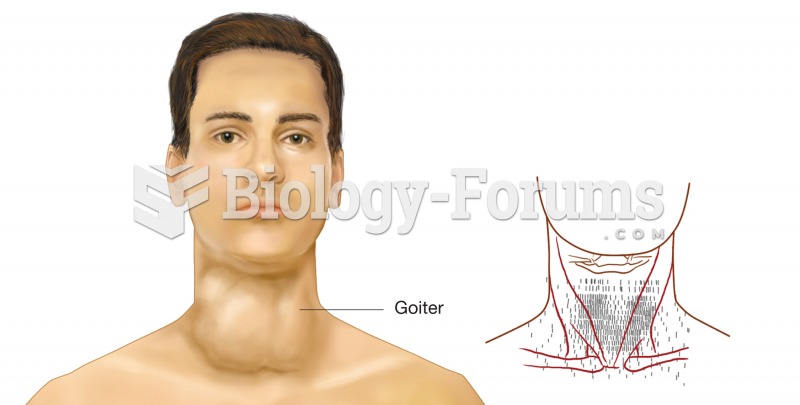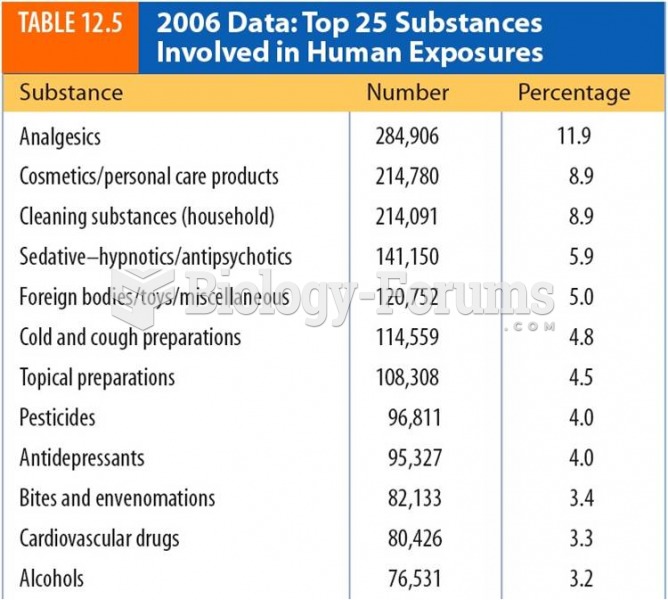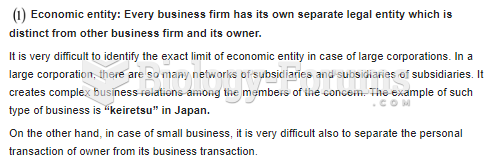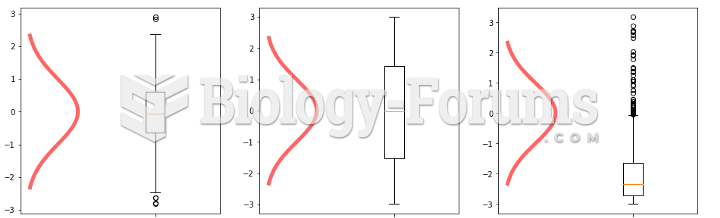Answer to Question 1
Computers represent data using binary digits, called bits. A bit is either a zero or a one. Bits are used for computer data because they are easy to represent physically. Bits are grouped into 8-bit chunks called bytes. For character data, such as the letters in a person's name, one character will fit into one byte. Bytes are used to measure sizes of noncharacter data as well. A kilobyte, abbreviated KB, is a collection of 1,024 bytes. A megabyte, or MB, is 1,024 kilobytes. A gigabyte, or GB, is 1,024 megabytes, and a terabyte, or TB, is 1,024 gigabytes.
Answer to Question 2
It is possible for users to avoid most malware using the following malware safeguards:
Users should install antivirus and antispyware programs on the computerThe IS department will have a list of recommended programs for this purpose. When users choose a program for themselves, they should choose one from a reputable vendor. Reviews of antimalware software should be checked on the Web before purchasing.
Users should set up the antimalware programs to scan the computer frequentlyUsers should scan their computers at least once a week and possibly more often. When they detect malware code, they should use the antimalware software to remove it. If the code cannot be removed, users should contact the IS department or antimalware vendor.
Users should update malware definitionsMalware definitions are patterns that exist in malware code and should be downloaded frequently. Antimalware vendors update these definitions continuously, and users should install these updates as they become available.
Users should open email attachments only from known sourcesalso, even when opening attachments from known sources, users should do so with great care. Most antimalware programs check email attachments for malware code. However, all users should form the habit of never opening an email attachment from an unknown source. Also, if they receive unexpected emails from a known source or an email from a known source that has a suspicious subject, odd spelling, or poor grammar, users should not open the attachment without first verifying with the known source that the attachment is legitimate.
Users should promptly install software updates from legitimate sourcesunfortunatel y, all programs are chock full of security holes; vendors are fixing them as rapidly as they are discovered, but the practice is inexact. Users should install patches to the operating system and application programs promptly.
Users should browse only reputable Web sitesIt is possible for some malware to install itself when users do nothing more than open a Web page.