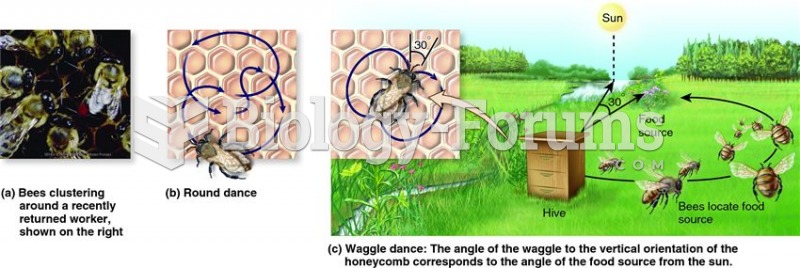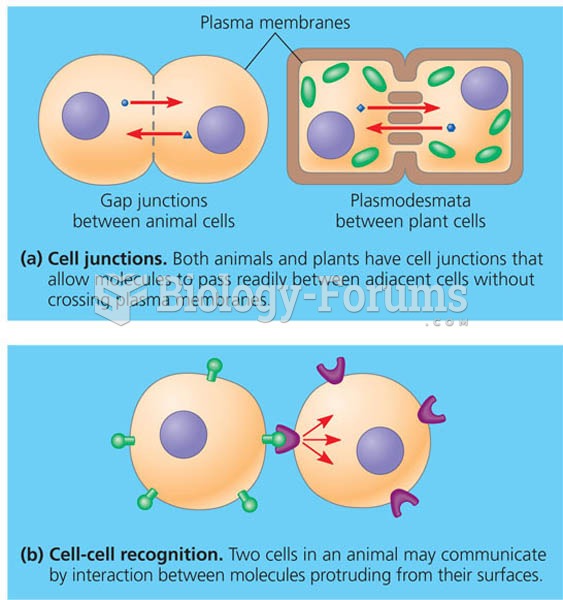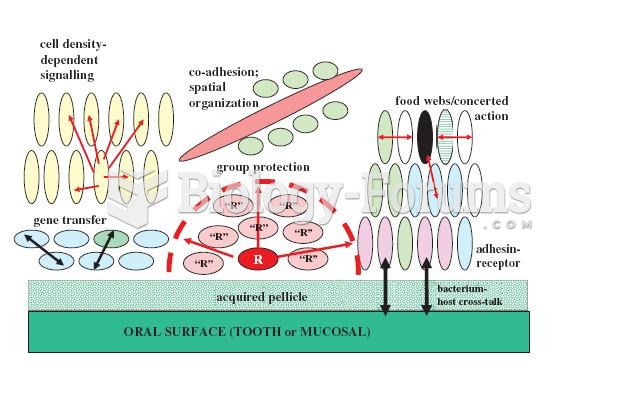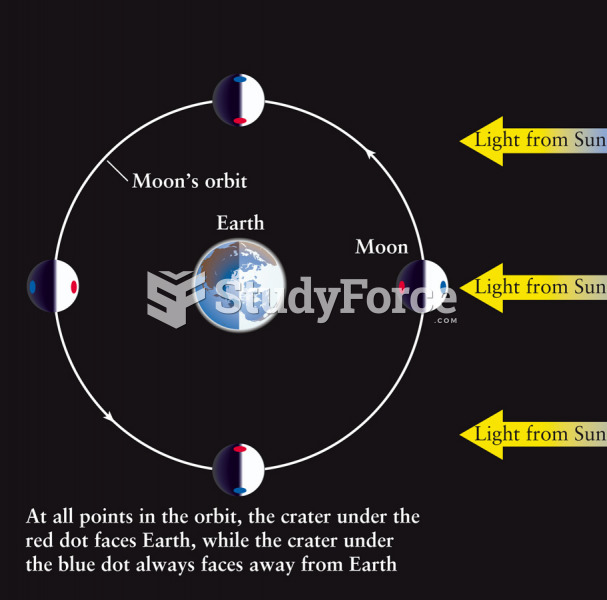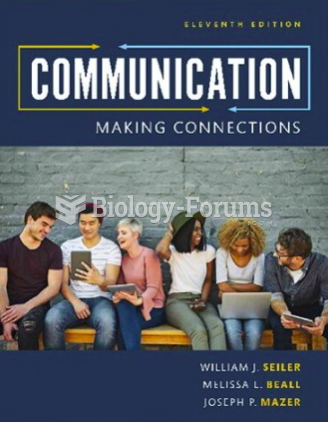Answer to Question 1
The computer tools used to facilitate learning and communication can be divided into two
categories: asynchronous and synchronous.
Asynchronous communication involves sending a message that the receivers retrieve or
access at their convenience. This type of communication does not require all participants to be
present at the same time. It is useful for people who need to communicate at different times,
especially when they may be in different time zones.
Synchronous communication occurs in real time. In synchronous distance education, teachers
and learners are connected at the same time and communicate in real time. This approach is
much like the traditional classroom situation, in which the teacher and the students are
physically present together.
Answer to Question 2
Your in-box can easily become unwieldy, and this can exponentially increase the amount of
time you spend on e-mail as the message list continually grows in size. Organization is
necessary to maintain a clean in-box and to save time and energy when dealing with incoming
e-mail. Develop a game plan or a course of action to handle and maintain your in-box.
Creating a system for organization and constantly evaluating and tweaking that system will
lead to a more efficient e-mail experience and overall better productivity.
Some tips for maintaining control of your in-box are:
a) Schedule a time for uninterrupted e-mail processing.
b) Read the e-mail twice at most; either answer it right away or answer it during your
designated e-mail time. Do not keep rereading the same message.
c) If you do not have time to answer e-mails, then don't check your e-mail.
d) Many organization methods exist, including incorporating a to-do list. Research these
methods further to find the best one for you. Some mail clients, such as Gmail, allow you to
transfer an e-mail from the in-box and turn it into a to-do item or note.
d) Explore virtual personal assistants if your job requires that level of support.
e) E-mail clients such as Outlook can help with filtering, grouping, organizing, and searching.
Exploring your e-mail tools and their features can be useful when thinking about your
organization methods.