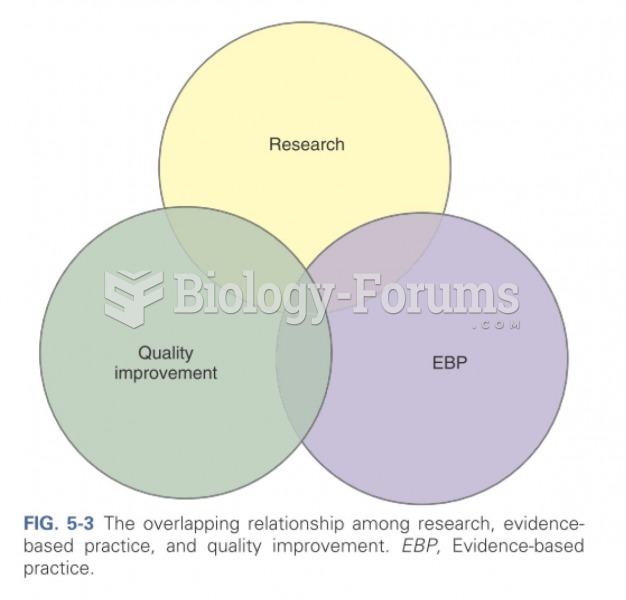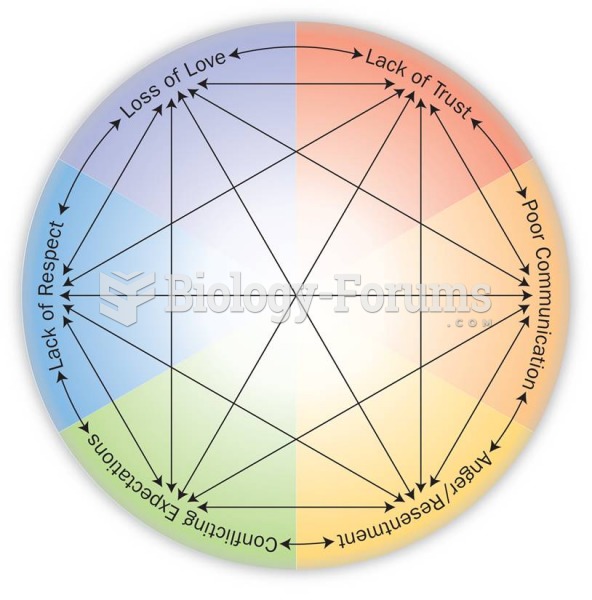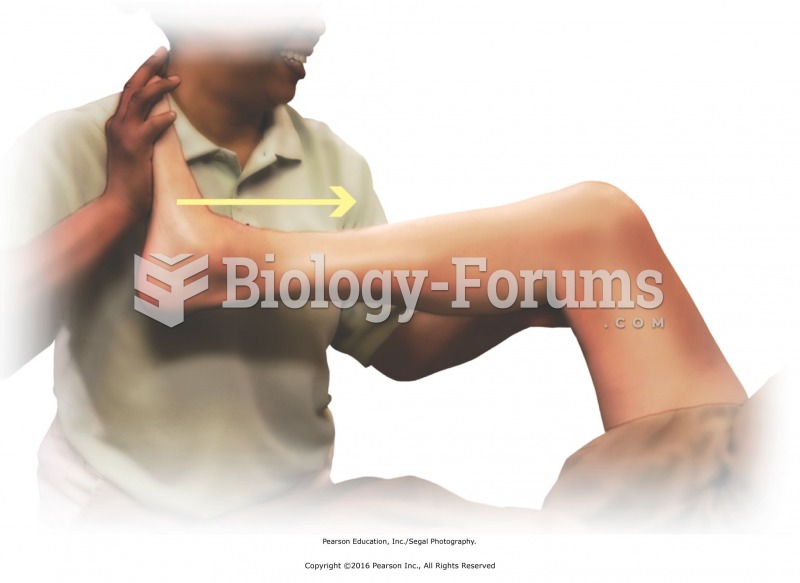|
|
|
There are immediate benefits of chiropractic adjustments that are visible via magnetic resonance imaging (MRI). It shows that spinal manipulation therapy is effective in decreasing pain and increasing the gaps between the vertebrae, reducing pressure that leads to pain.
Blood in the urine can be a sign of a kidney stone, glomerulonephritis, or other kidney problems.
Automated pill dispensing systems have alarms to alert patients when the correct dosing time has arrived. Most systems work with many varieties of medications, so patients who are taking a variety of drugs can still be in control of their dose regimen.
Everyone has one nostril that is larger than the other.
Stevens-Johnson syndrome and Toxic Epidermal Necrolysis syndrome are life-threatening reactions that can result in death. Complications include permanent blindness, dry-eye syndrome, lung damage, photophobia, asthma, chronic obstructive pulmonary disease, permanent loss of nail beds, scarring of mucous membranes, arthritis, and chronic fatigue syndrome. Many patients' pores scar shut, causing them to retain heat.
 Many households today include young adults who have not moved out of their parents’ homes (or who ...
Many households today include young adults who have not moved out of their parents’ homes (or who ...
 The tools and equipment needed to perform a compression test include a compression gauge, an air ...
The tools and equipment needed to perform a compression test include a compression gauge, an air ...