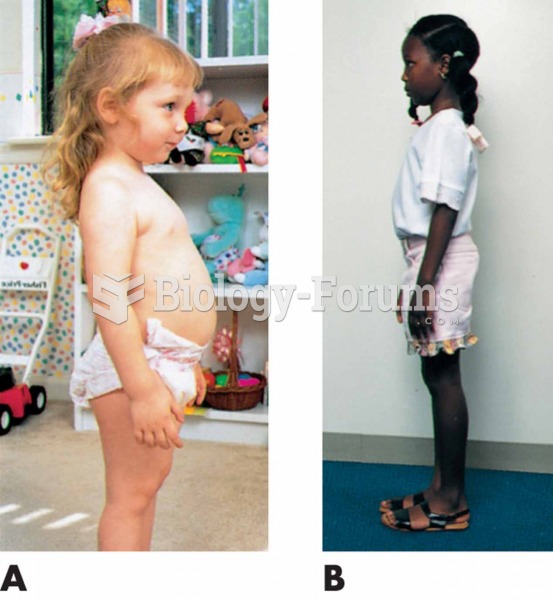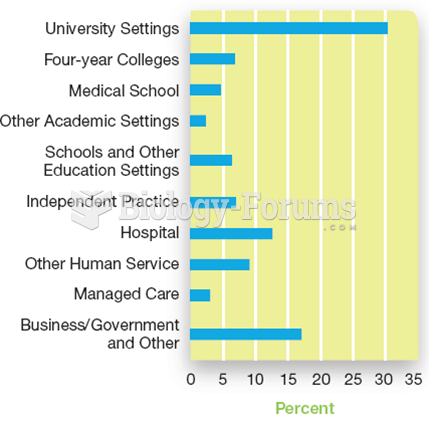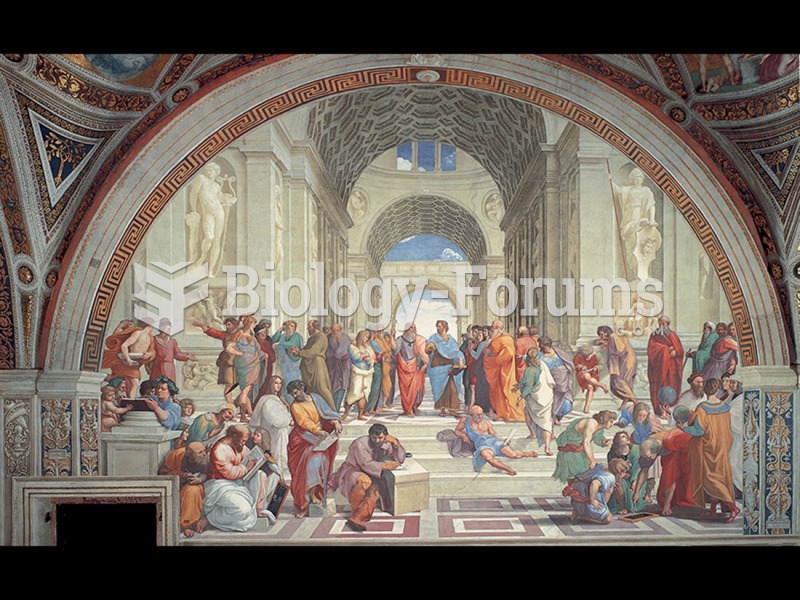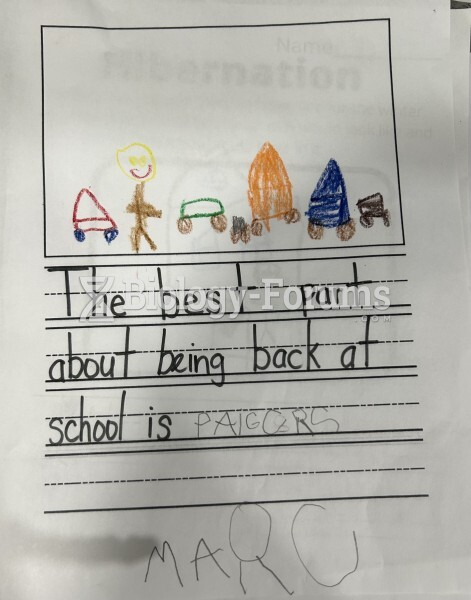(1) People who will have to work with computers, either at school or on the job, will have to do a lot of typing on a computer keyboard. (2) They can try to use their two index fingers to peck out the characters they need to form words and sentences, or they can take the time to learn how to touch-type, which involves memorizing the positions of all of the keys and then using each of the ten fingers to press various keys without looking at them. (3) The second method is certainly the more preferable of the two options. (4) Learning to touch-type is a valuable skill for several reasons.
(5) The ability to touch-type will, most importantly, save a lot of time. (6) Hunting for and tapping out letters using only two fingers is clumsy, frustrating, and slow. (7) Touch-typing, however, allows a computer user to type many times faster. (8) With practice, as the skill becomes more automatic, the typist's fingers fly over the keys, generating documents and messages much more efficiently.
(9) Learning to touch-type also prevents distractions that interrupt the flow of thought required during writing. (10) People who do not know how to touch-type must use a portion of their attention to search for the right keys. (11) For touch-typists, however, typing is an automatic skill that requires no conscious thought, so they are free to concentrate on expressing their ideas.
(12) Finally, acquiring touch-typing skill will reduce strain on the hands, fingers, arms, eyes, and neck. (13) While the two-fingered approach to typing requires that hands stay lifted up in the air so that all keys will remain visible, touch-typing allows the computer user to rest his or her arms and hands on the desk or machine and make use of smaller, more efficient finger movements. (14) Therefore, the hands, fingers, and arms do not get tired as easily. (15) The eyes of touch-typists do not have to move constantly back and forth from the keyboard to the computer screen; they can stay focused on the screen. (16) Because the head does not need to bend forward to see the keys, strain on the neck and upper back is lessened or eliminated.
(17) For all of these reasons, computer-users should invest a little time, effort, and money into completing a touch-typing course. (18) After a few months of practice, they will be glad that they learned a skill that will benefit them the rest of their lives.
Which of the following sentences is the topic sentence of the last body paragraph?
A) sentence 9 B) sentence 12 C) sentence 17
Question 2
(1) People who will have to work with computers, either at school or on the job, will have to do a lot of typing on a computer keyboard. (2) They can try to use their two index fingers to peck out the characters they need to form words and sentences, or they can take the time to learn how to touch-type, which involves memorizing the positions of all of the keys and then using each of the ten fingers to press various keys without looking at them. (3) The second method is certainly the more preferable of the two options. (4) Learning to touch-type is a valuable skill for several reasons.
(5) The ability to touch-type will, most importantly, save a lot of time. (6) Hunting for and tapping out letters using only two fingers is clumsy, frustrating, and slow. (7) Touch-typing, however, allows a computer user to type many times faster. (8) With practice, as the skill becomes more automatic, the typist's fingers fly over the keys, generating documents and messages much more efficiently.
(9) Learning to touch-type also prevents distractions that interrupt the flow of thought required during writing. (10) People who do not know how to touch-type must use a portion of their attention to search for the right keys. (11) For touch-typists, however, typing is an automatic skill that requires no conscious thought, so they are free to concentrate on expressing their ideas.
(12) Finally, acquiring touch-typing skill will reduce strain on the hands, fingers, arms, eyes, and neck. (13) While the two-fingered approach to typing requires that hands stay lifted up in the air so that all keys will remain visible, touch-typing allows the computer user to rest his or her arms and hands on the desk or machine and make use of smaller, more efficient finger movements. (14) Therefore, the hands, fingers, and arms do not get tired as easily. (15) The eyes of touch-typists do not have to move constantly back and forth from the keyboard to the computer screen; they can stay focused on the screen. (16) Because the head does not need to bend forward to see the keys, strain on the neck and upper back is lessened or eliminated.
(17) For all of these reasons, computer-users should invest a little time, effort, and money into completing a touch-typing course. (18) After a few months of practice, they will be glad that they learned a skill that will benefit them the rest of their lives.
Which of the following sentences is the topic sentence of the first body paragraph?
A) sentence 1 B) sentence 4 C) sentence 5