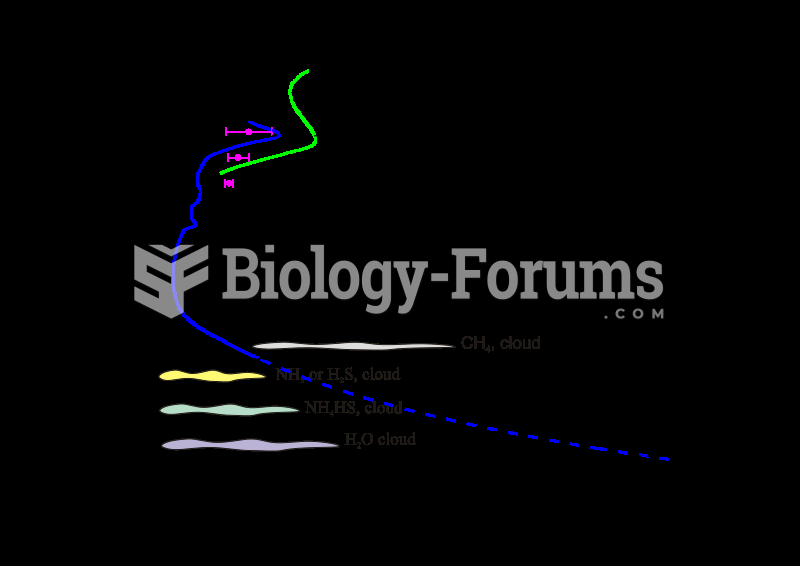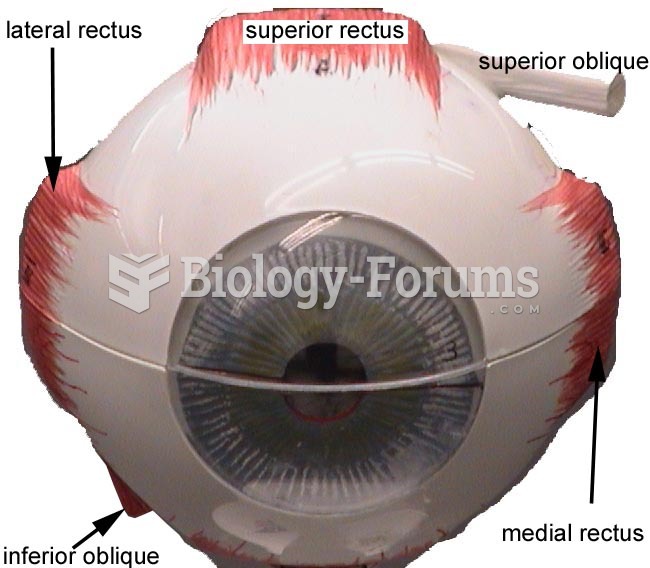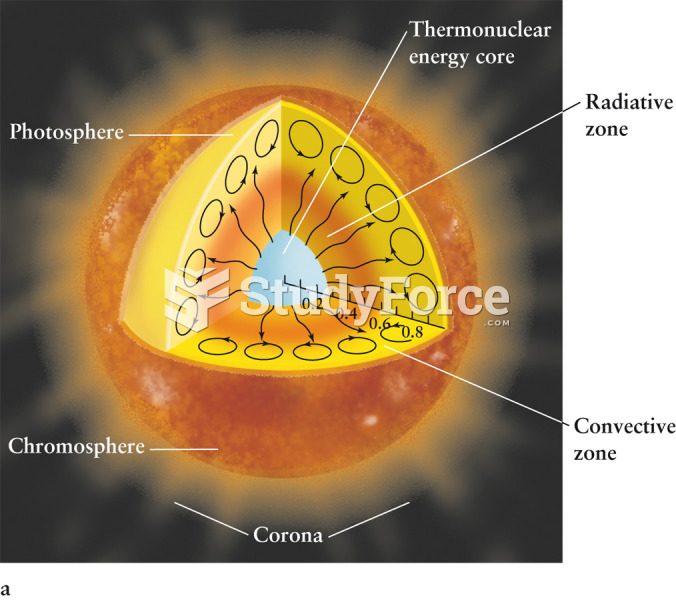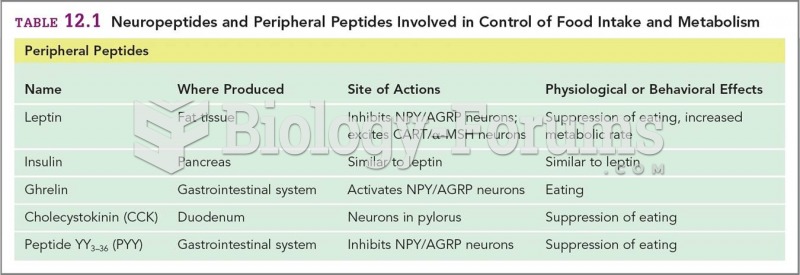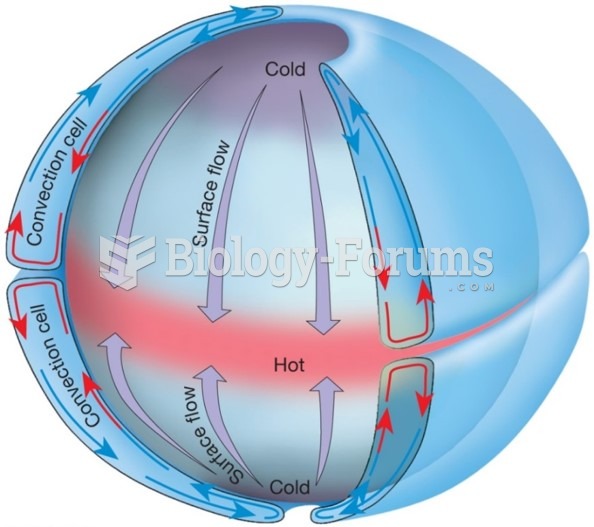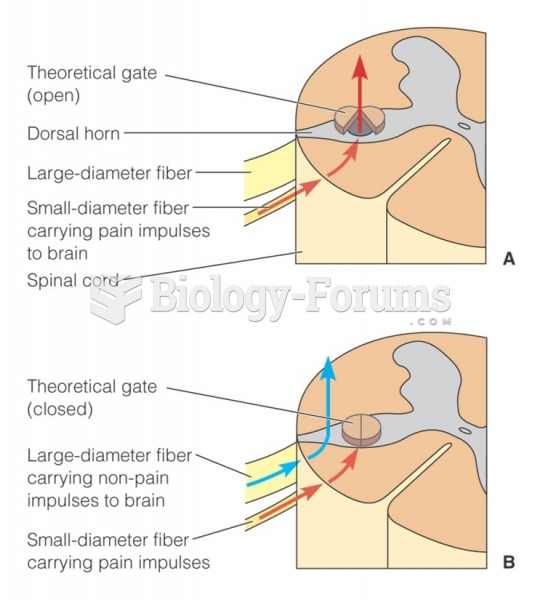This topic contains a solution. Click here to go to the answer
|
|
|
Did you know?
The most common treatment options for addiction include psychotherapy, support groups, and individual counseling.
Did you know?
Atropine, along with scopolamine and hyoscyamine, is found in the Datura stramonium plant, which gives hallucinogenic effects and is also known as locoweed.
Did you know?
Women are two-thirds more likely than men to develop irritable bowel syndrome. This may be attributable to hormonal changes related to their menstrual cycles.
Did you know?
Thyroid conditions may make getting pregnant impossible.
Did you know?
The human body produces and destroys 15 million blood cells every second.