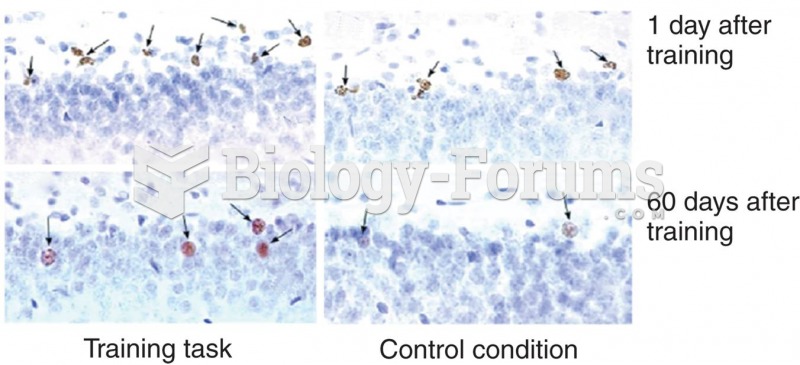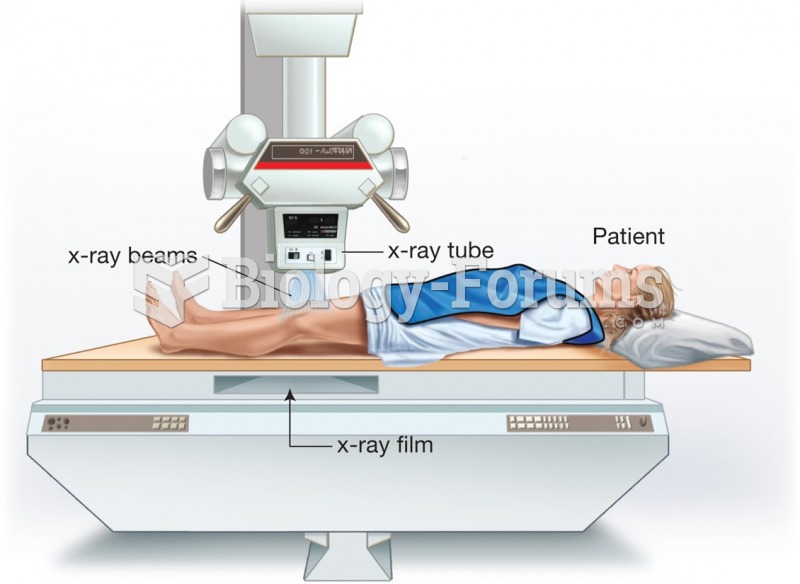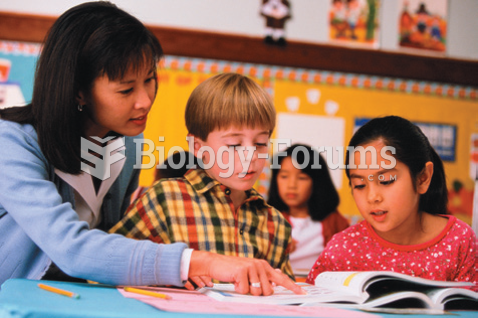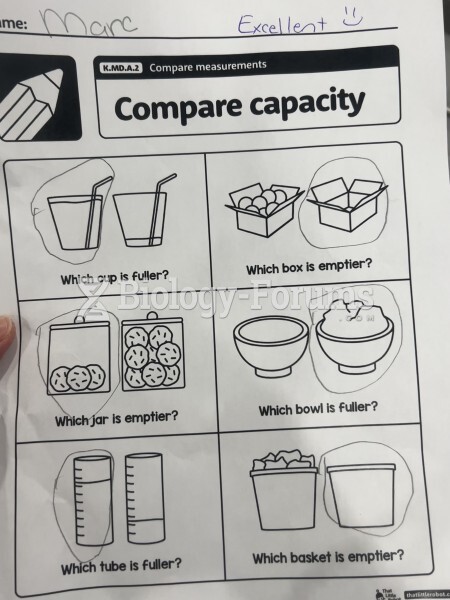Answer to Question 1A. Manipulation of time
Answer to Question 21. Identify the purpose of the portfolio. Is it to showcase students' outstanding work, to show progress, to share with stakeholders, to demonstrate mastery, or something else?
2. Identify the desired learner outcomes. These should be based on national, state, or local standards and curricular requirements and should include learner goals.
3. Identify the hardware and software resources available and the technology skills of the students and teachers. Barrett (2005 ) provides examples of commercial portfolio software and other tools such as PowerPoint (Microsoft) that can be used in e-portfolio development.
4. Identify the primary audience for the portfolio. The audience could include a college registrar, a future employer, a parent, or peers, for example. Choose a formatWeb-based, CD-ROM, videothat the audience will most likely have access to. Chamberlain (2001 ) notes that teachers are required to obtain permission from students' legal guardians before posting student work on line. She provides sample permission letters at
www.electricteacher .com.
5. Determine content. Teachers and students can develop a checklist of required content, including the sequencing of the information.
6. Gather, organize, and format the materials. Students should be required to include reflections on each piece and on the entire portfolio. Figure 8.11 shows a page from a 6th grade social studies e-portfolio.
7. Evaluate and update as necessary. Software such as SuperSchool Portfolio
8. Assessment Kit (SuperSchool Software), Hyperstudio (Roger Wagner), Grady Profile (Aurbach), and even Microsoft Word can be used to provide templates for students to enter work samples and other relevant material. E-portfolios can be evaluated by rubrics that assess each step of the process (see chapter _ for a discussion of rubrics), and that focus on meeting the standards or on other qualities deemed important such as collaboration and participation.